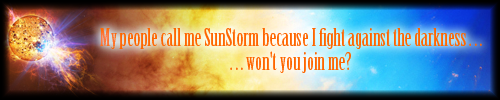attachments
Printed From: Illyriad
Category: Strategies, Guides & Help
Forum Name: Technical Support
Forum Description: Post your technical support related questions here.
URL: http://forum.illyriad.co.uk/forum_posts.asp?TID=3289
Printed Date: 19 Apr 2024 at 03:28
Software Version: Web Wiz Forums 12.03 - http://www.webwizforums.com
Topic: attachments
Posted By: Learner
Subject: attachments
Date Posted: 13 Mar 2012 at 02:20
|
How does one go about attaching a picture to a post or in-game mail? Thanks.
|
Replies:
Posted By: SunStorm
Date Posted: 13 Mar 2012 at 02:29
|
Within the in game message / forum post screen, there is a little picture link up above. You need only click on that and add in the http:// hyperlink to attack a picture. I believe the screen width only goes to about 600, so some resizing may be required. Best of luck in all your future posts! (^_^) -------------
|
Posted By: Learner
Date Posted: 13 Mar 2012 at 03:04
| actually, I wanted to upload a picture from my hard drive. any idea? |
Posted By: Rill
Date Posted: 13 Mar 2012 at 03:11
| upload it to photobucket or a similar site first, then link to it. |
Posted By: SunStorm
Date Posted: 13 Mar 2012 at 03:12
|
Oh, that won't work in here. The only thing you can do is find some web location to post it (I sometimes use my blog or personal small image database on deviantart.com) - and then after it is posted online somewhere, then you can link it. If it is a commonly used image, run a google search for it and see if someone already has it posted somewhere that you can link to. (^_^) Best of Luck! -------------
|