06NOV18 - UIv4 New World Map
Printed From: Illyriad
Category: News & Announcements
Forum Name: News & Announcements
Forum Description: Changes, patch release dates, server launch dates, downtime notifications etc.
URL: http://forum.illyriad.co.uk/forum_posts.asp?TID=10554
Printed Date: 18 Apr 2024 at 05:19
Software Version: Web Wiz Forums 12.03 - http://www.webwizforums.com
Topic: 06NOV18 - UIv4 New World Map
Posted By: GM Stormcrow
Subject: 06NOV18 - UIv4 New World Map
Date Posted: 06 Nov 2018 at 16:20
|
(for the main post, https://forum.illyriad.co.uk/topic10553_post104954.html#104954" rel="nofollow - please click here ) FULL SCREEN WORLD MAP & NAVIGATION Possibly the largest change with the new UIv4 is the world map as a permanent background in fullscreen. 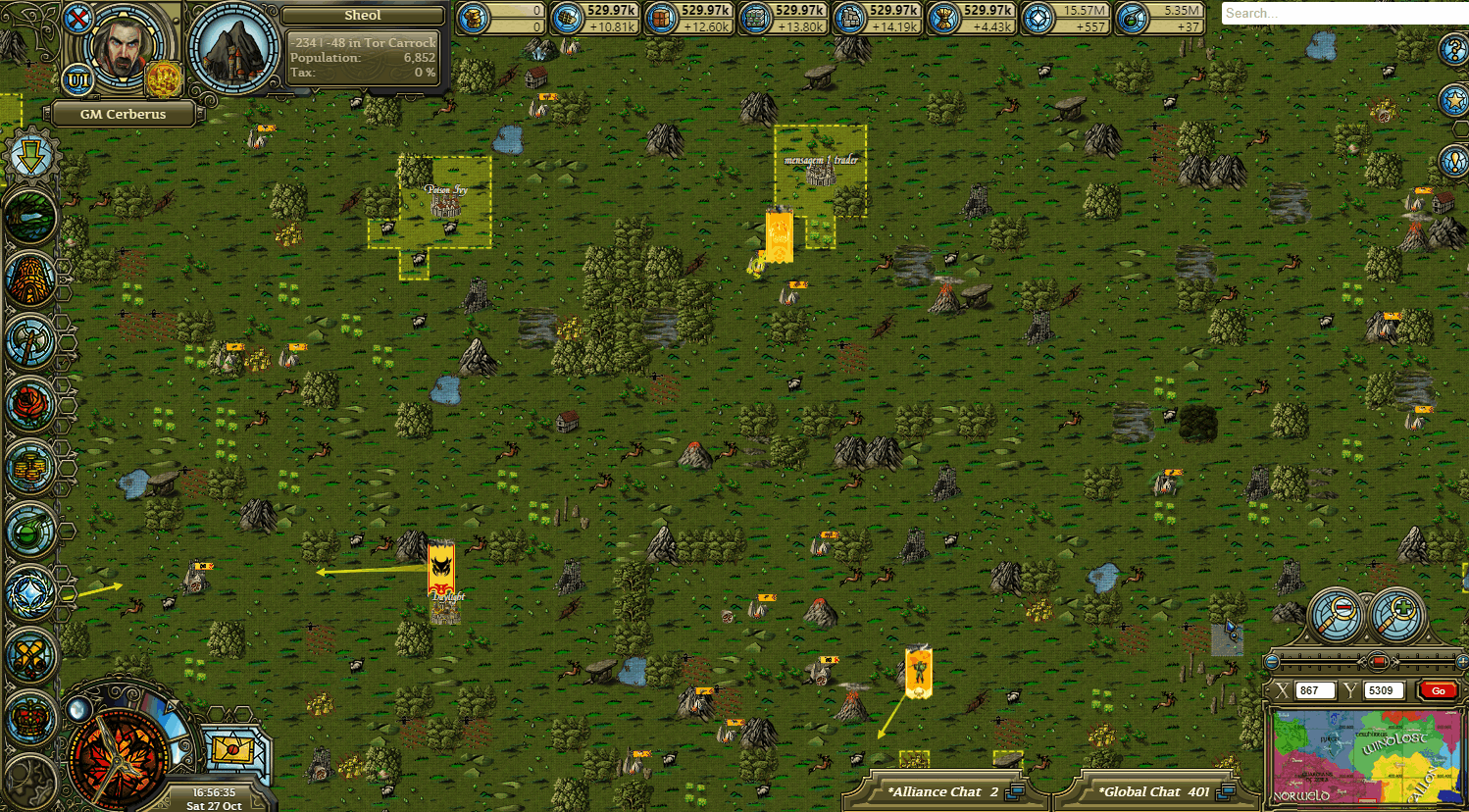 The existing UIv3 has a limited display area for the map, and it forces users with high-resolution monitors to play Illy with the actual game window significantly reduced into the corner of the screen. The new UIv4 allows full screen gameplay at any resolution, including 4K! [If you'd like to see what the game looks like with the new UI in https://assets.illyriad.net/uiv4/illyriad_4k_full.png" rel="nofollow - 4K resolution, click here! ] The map is also significantly larger; and the enhanced networking and distribution technologies in the background mean that it's also significantly faster to display and navigate. The map has a number of other features, including:

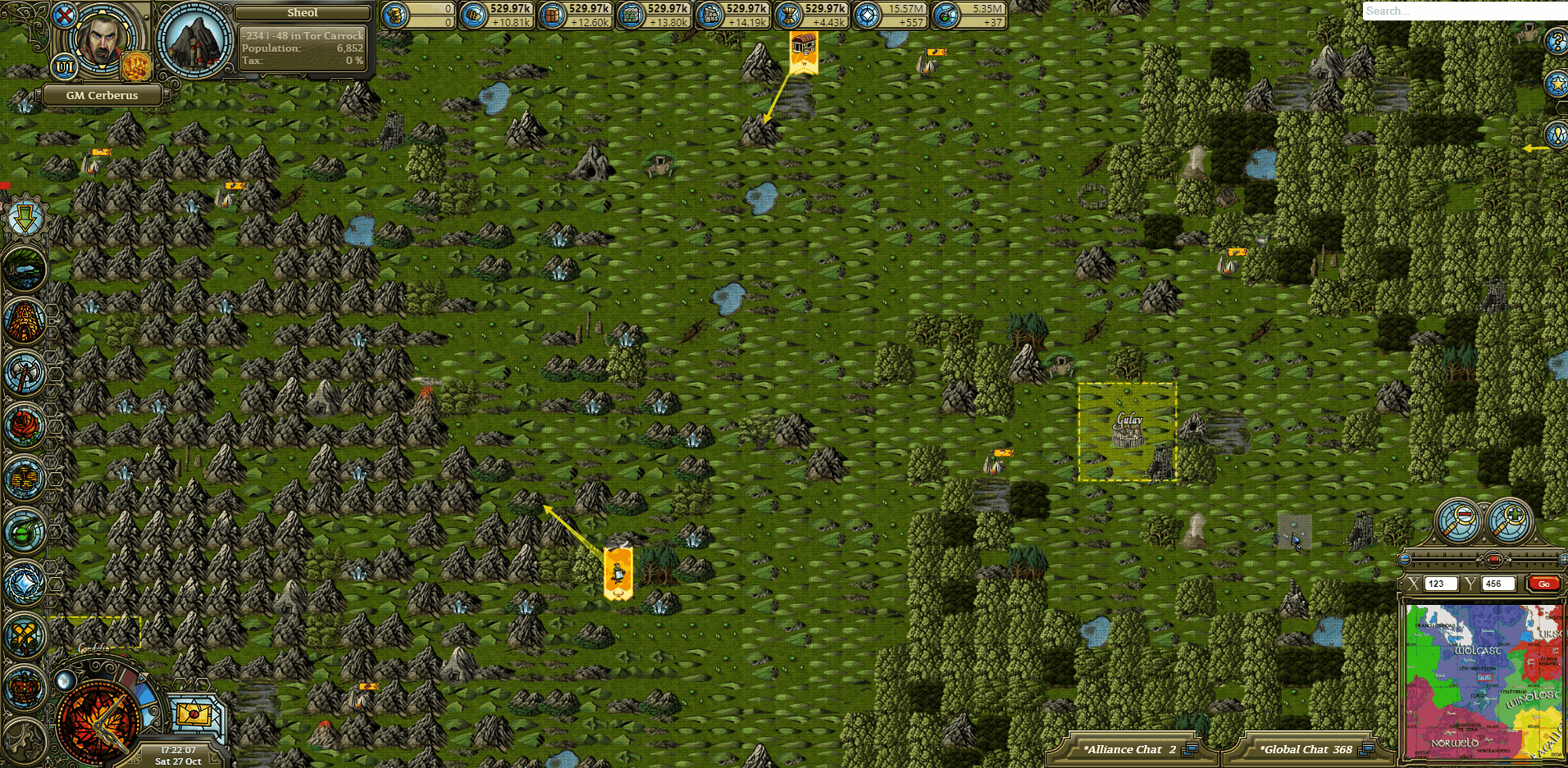 |
Replies:
Posted By: Alain_is_Ulysses
Date Posted: 06 Nov 2018 at 18:08
|
I am probably dense, but I can't find the button that centers the map on the currently active town. |
Posted By: Frodo
Date Posted: 06 Nov 2018 at 18:14
|
Try to click on your town image. -------------  
|
Posted By: Alain_is_Ulysses
Date Posted: 06 Nov 2018 at 18:28
|
Won't work unless the town is presently displayed on the map. |
Posted By: Alain_is_Ulysses
Date Posted: 06 Nov 2018 at 18:36
|
Oh and the arrows allowing to move one half screen (N, NE, E,....) at a time is also no longer evident (it may have been deleted). But that is darn useful for me when scanning for particular resources. Center on town (that in the middle of the arrows), click say North 6 times, then East twice, and down South 6 Times. So long as you don't lose track of where you are in the count, you can quickly scan the map around your town. |
Posted By: GM ThunderCat
Date Posted: 06 Nov 2018 at 19:02
|
Posted By: Alain_is_Ulysses
Date Posted: 06 Nov 2018 at 19:14
|
Ah.... Gotcha. Thanks. |
Posted By: Yitshak
Date Posted: 08 Nov 2018 at 02:53
|
Feedback - Trade units are displayed on new UI while moving, but disappear from it when they stop. Resource plots with 16 or more of a resource type show 16 less in new UI. eg the famous 25 food plot mountain in the rift (535|837) shows only 9 food the 19 food dolmen at 548|-167 shows 3 food the 16 food fresh water at 548|-179 shows 0 food the 16 wood dolmen at 537|-161 shows 0 wood 16... hmmm, perhaps someone had put a hex on them. Is this part of the new magics that are in the pipeline ?
 ------------- Remember to be nice to the squirrel. |
Posted By: Ander
Date Posted: 08 Nov 2018 at 16:55
Minimap looks much smaller on my laptop like below. Could it be possible to add an option to resize it or make it look like yours?  |
Posted By: Yitshak
Date Posted: 08 Nov 2018 at 17:16
|
Minimap looks much smaller on my laptop like below. Could it be possible to add an option to resize it or make it look like yours?  That screenshot shows a menu bar at bottom. Have you tried going to full screen view (F11) Minimap size is much smaller otherwise (I have same issue) ------------- Remember to be nice to the squirrel. |
Posted By: Ander
Date Posted: 09 Nov 2018 at 13:26
Thanks this worked!
|
Posted By: Cpt.Pathfinder
Date Posted: 09 Nov 2018 at 19:58
|
I'm not sure if this is an issue on my side or the new UI but on the nap at -539|-2912 is a tile where I have sovereignty because the tile has 18 food. The new UI however says it only has 2 food. It's not affecting the food production of my city. If others can check the food amount of this tile on the new UI and current UI, and tell me if it's the same to them as it is for me or not, that'll be great. Here are some screen-caps of what I'm seeing. New UI  Current UI  |
Posted By: Mr. Ubiquitous Feral
Date Posted: 10 Nov 2018 at 03:22
|
I see 18 on the old UI and 10 on the new UI ------------- I am a Machine. |
Posted By: Samalander
Date Posted: 11 Nov 2018 at 16:51
If you have a city on plains that is dark green the blue almost disappears . Especially noticeable if a yellow outlined city is close distracting eyesite .
https://map.illyriad.co.uk/#/World/Map/-749/131
|
Posted By: Yitshak
Date Posted: 12 Nov 2018 at 05:51
Yes it appears that the new UI counts up to 16 ( for sov) then resets to 0 - this has been notified and I'm sure it is on the devs list of things to correct.
------------- Remember to be nice to the squirrel. |
Posted By: DeliciousJosh
Date Posted: 28 Sep 2022 at 15:32
|
bump :) ------------- PublicRelations HumanResources |
Posted By: demdigs
Date Posted: 11 Dec 2022 at 17:52
| bump |
Posted By: King Sigerius
Date Posted: 01 Mar 2023 at 00:39
| Any estimated decade for this? |
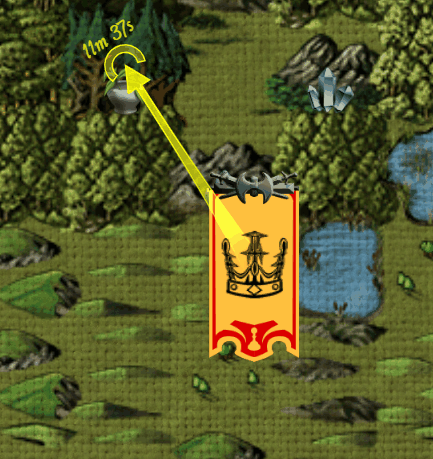
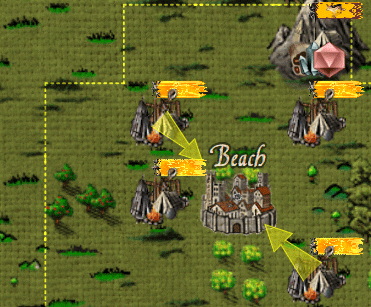
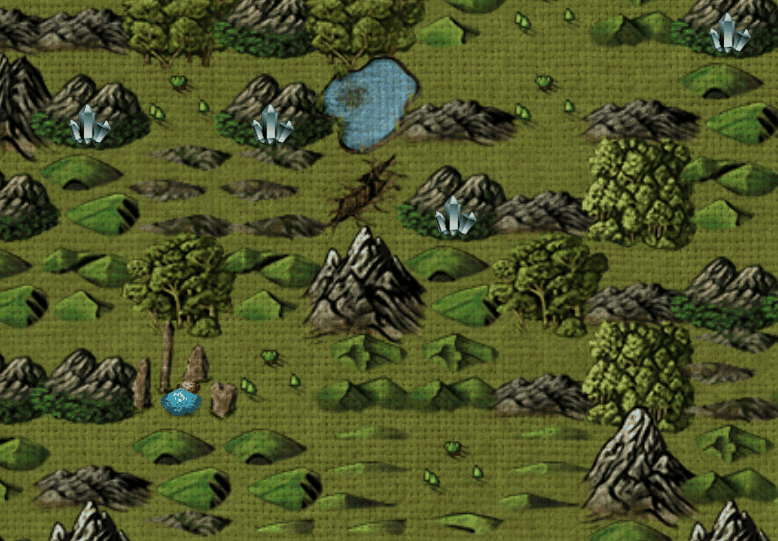

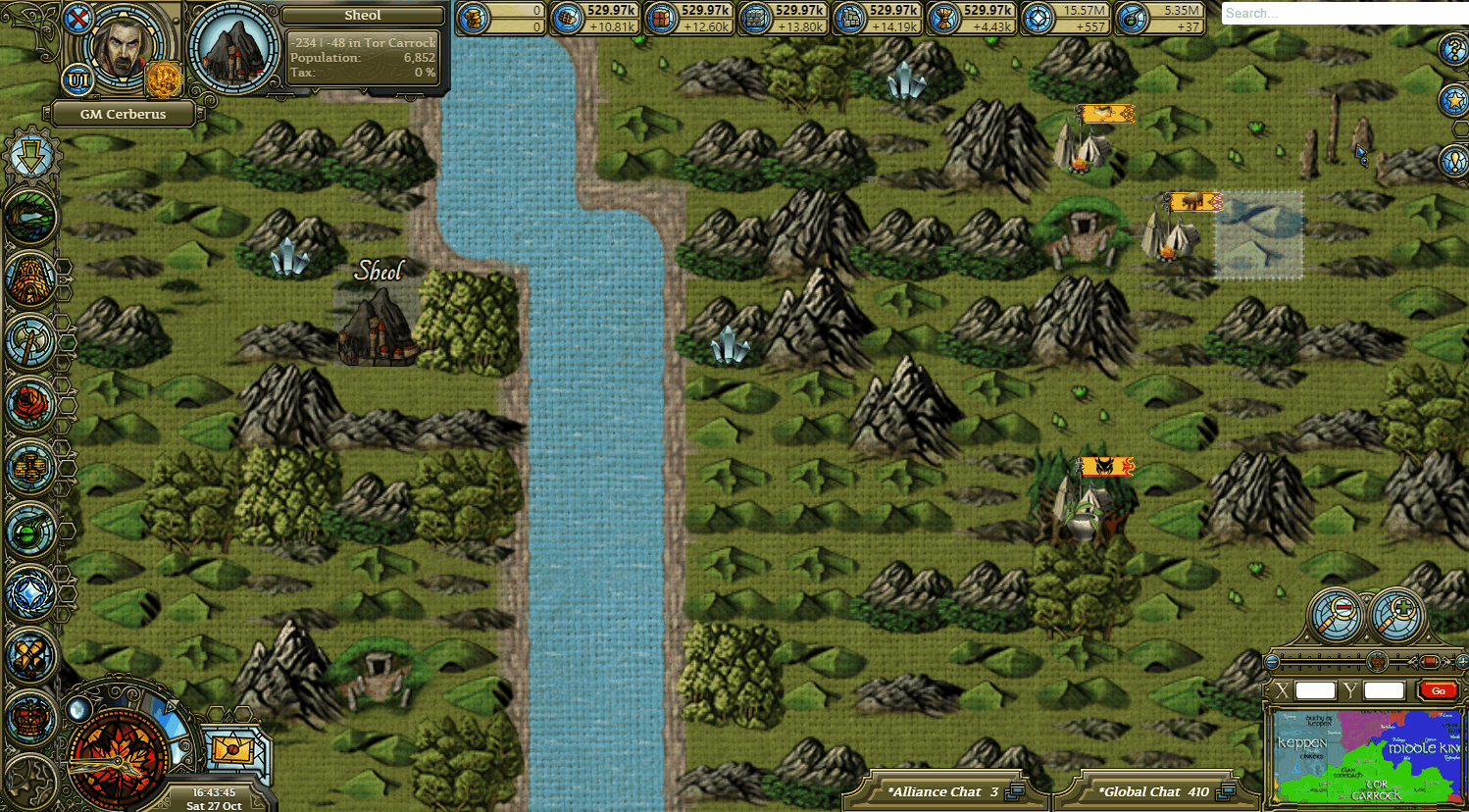
 Alain_is_Ulysses wrote:
Alain_is_Ulysses wrote: